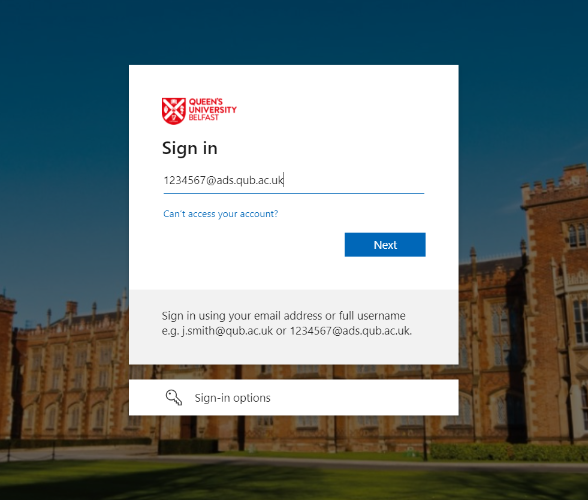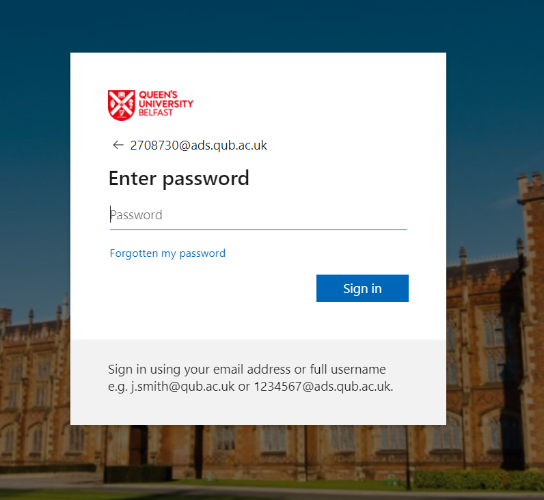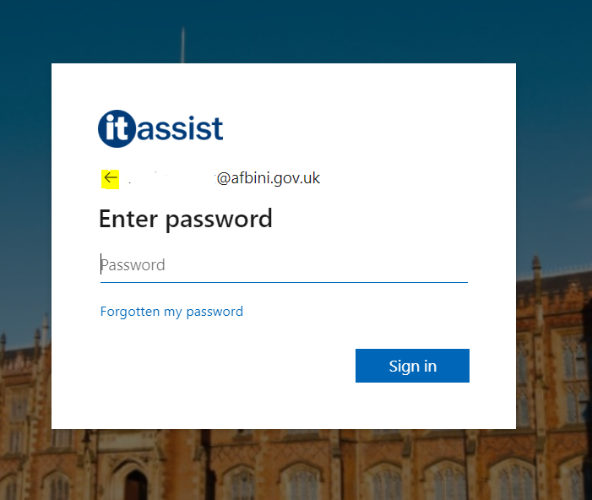Security Enhancement
To enhance security the AFBI Library moved to Azure-based Shibboleth login on 28th May 2024. We are aware of ongoing access issues and are working to resolve these.
Please contact us at afbilib@qub.ac.uk if you experience problems accessing AFBI Library resources. Include the resource link or details of the article you are trying to access, and also screenshots (including URL address bar) of any error message.
Login Changes
Please note that you will see a Queen's University login page instead of the AFBI Library branded login page and you will need to enter your library number in the format 1234567@ads.qub.ac.uk:
Then, enter your AFBI Library Password - if you are unsure what your AFBI Library password is, please contact the Library - afbilib@qub.ac.uk
If You are Unable to Access Resources
If you find that you are able to login and do not get access to AFBI Library resources please contact afbilib@qub.ac.uk.
In the meantime the following suggestions should help resolve access problems.
- Use an alternative browser such as Chrome or Edge, that you do not use to access password-protected resources or use an InPrivate (Edge) or Incognito (Google Chrome) session in your normal browser if these options are available on your work PC.
- If the screen displays 'You do not have necessary permissions to access this resource' without first showing a login screen when you try to access resources clearing your cache may help. Instructions for different browsers are available here:
Google Chrome
Microsoft Edge
FireFox
Safari
- If you are seeing an ITAssist login screen you will need to click the 'back' link in your login screen, then enter your library number@ads.qub.ac.uk (e.g. 1234567@ads.qub.ac.uk) then library password, as described above.
If you need any further help at all with logging into AFBI Library resources, please get in touch - afbilib@qub.ac.uk